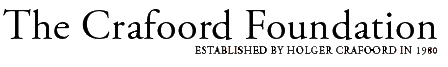| ||||||||||||||||||||||||||||||||||||||||||||||||
GRIBSHUNDEN
Interactive Visualization System
| Whole Wreck |
| Whole Wreck in transparency |
| 27 August 2019 |
| 28 August 2019 |
| 29 August 2019 |
| 30 August 2019 |
| 31 August 2019 |
| 2 September 2019 |
| 5 September 2019 |
| 26 May 2021 |
| 2 June 2021 |
| Crossbow | |
| Tankard | |
| Figurehead | |
| gun 1 | |
| gun 3 | |
| 2021 A237 | |
| gun 7 | |
| gun 8 | |
| gun 9 | |
| gun 10 | |
| gun 12 | |
| gun 13 | |
| overlay |



















Measured length
0.0
0.0
SWEREF 99
[ 0 , 0 , 0 ]
[ 0 , 0 , 0 ]
| Plane | Position | Flip |
| Show planes | Show edges |
 Vång Help
Vång Help